Revision history [back]
المشكلة سببها اختلاف المنطقة الزمنية للخادم عن الجهاز المتصفح للنظام
The timezone in server is different than the time zone of the client (the device with the browser)
لحل المشكلة علي ويندوز قم بعمل التالي:
1- تاكد من المنطقة الزمنية للسيرفر و انها تطابق جهاز المستخدم - قم بتعديل الجهاز الذي به منطقة خطا
احيانا قد يكون السيرفر منطقته صحيحة و لكن جهاز المستخدم خطأ
2- تأكد ان الخادم يعمل بطريقة الوقت الآلي - Automatic Time
و كذلك جهاز المستخدم.
في windows server قم يعمل الاتي لتعديل المنطقة الزمنية
1- Right Click one the date, this menu will appear
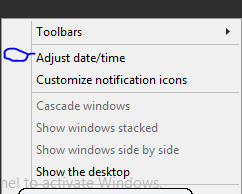
2-In the popup that will appear, click on change time zone.
3- In the small window that will apear select the desired time Zone
لقد وجدنا ان افضل منطقة زمنية لمصر هي اختيار دمشق. حيث انه حدث الكثير من التعديلات في المنطقة الزمنية الخاصة بمصر خلال الاعوام القليلة الماضة
4- You must make sure to uncheck Automatically Adjust clock for Daylight Saving Time for Egypt, KSA, Libya
Leave it if you are installing to a customer in Algeria
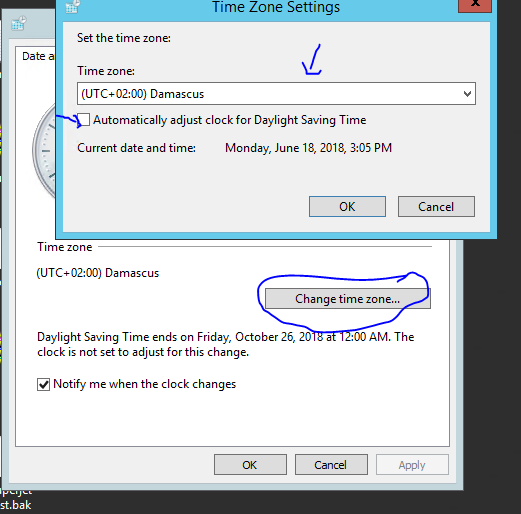
5- Make sure to Enable "Synchronize with an Internet time server", and to be sure click on update now box
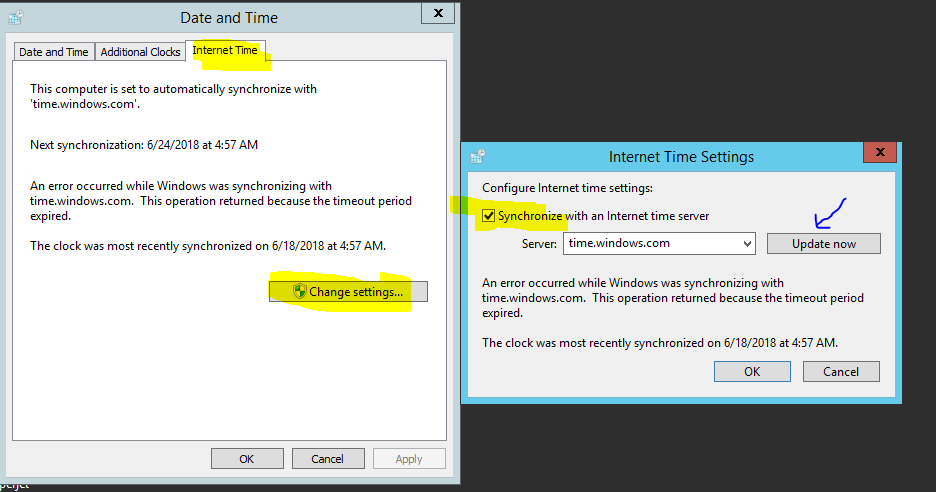
قم بعدها بعمل restart لسيرفر التومكات
بالنسبة للينوكس:
The timezone in server is different than the time zone of the client (the device with the browser)
لحل المشكلة علي ويندوز قم بعمل التالي:
1- تاكد من المنطقة الزمنية للسيرفر و انها تطابق جهاز المستخدم - قم بتعديل الجهاز الذي به منطقة خطا
احيانا قد يكون السيرفر منطقته صحيحة و لكن جهاز المستخدم خطأ
2- تأكد ان الخادم يعمل بطريقة الوقت الآلي - Automatic Time
و كذلك جهاز المستخدم.
في windows server قم يعمل الاتي لتعديل المنطقة الزمنية
1- Right Click one the date, this menu will appear
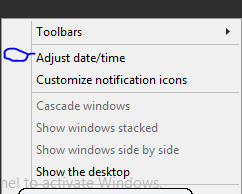
2-In the popup that will appear, click on change time zone.
3- In the small window that will apear select the desired time Zone
لقد وجدنا ان افضل منطقة زمنية لمصر هي اختيار دمشق. حيث انه حدث الكثير من التعديلات في المنطقة الزمنية الخاصة بمصر خلال الاعوام القليلة الماضة
4- You must make sure to uncheck Automatically Adjust clock for Daylight Saving Time for Egypt, KSA, Libya
Leave it if you are installing to a customer in Algeria
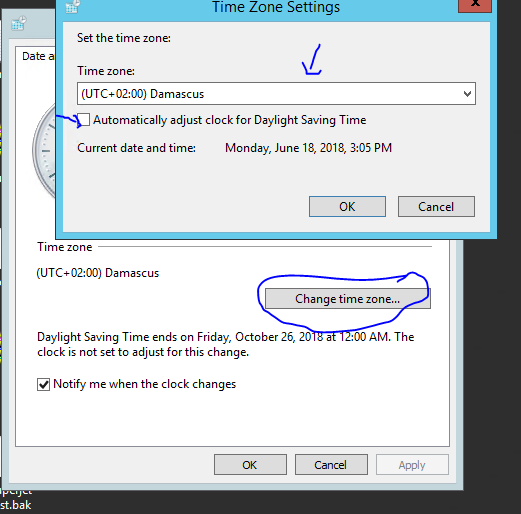
5- Make sure to Enable "Synchronize with an Internet time server", and to be sure click on update now box
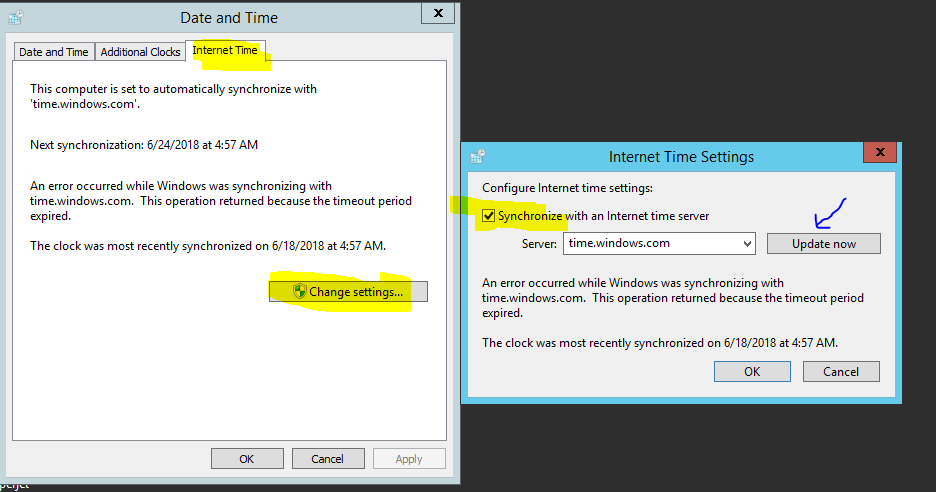
قم بعدها بعمل restart لسيرفر التومكات
بالنسبة للينوكس:
As for Linux, you will need to change the time zone using the following command:
Kuwiat:
timedatectl set-timezone Asia/Kuwait
Egypt:
timedatectl set-timezone Africa/Cairo
KSA:
timedatectl set-timezone Asia/Riyadh Algeria:
timedatectl set-timezone Africa/Algiers
Libya:
timedatectl set-timezone Africa/Tripoli
Kuwiat:
timedatectl set-timezone Asia/Kuwait
Egypt:
timedatectl set-timezone Africa/Cairo
KSA:
timedatectl set-timezone Asia/Riyadh Algeria:
timedatectl set-timezone Africa/Algiers
Libya:
timedatectl set-timezone Africa/Tripoli
المشكلة سببها اختلاف المنطقة الزمنية للخادم عن الجهاز المتصفح للنظام
The timezone in server is different than the time zone of the client (the device with the browser)
لحل المشكلة علي ويندوز قم بعمل التالي:
1- تاكد من المنطقة الزمنية للسيرفر و انها تطابق جهاز المستخدم - قم بتعديل الجهاز الذي به منطقة خطا
احيانا قد يكون السيرفر منطقته صحيحة و لكن جهاز المستخدم خطأ
2- تأكد ان الخادم يعمل بطريقة الوقت الآلي - Automatic Time
و كذلك جهاز المستخدم.
في windows server قم يعمل الاتي لتعديل المنطقة الزمنية
1- Right Click one the date, this menu will appear
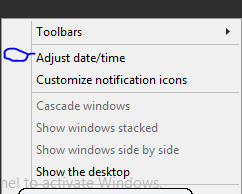
2-In the popup that will appear, click on change time zone.
3- In the small window that will apear select the desired time Zone
لقد وجدنا ان افضل منطقة زمنية لمصر هي اختيار دمشق. حيث انه حدث الكثير من التعديلات في المنطقة الزمنية الخاصة بمصر خلال الاعوام القليلة الماضة
4- You must make sure to uncheck Automatically Adjust clock for Daylight Saving Time for Egypt, KSA, Libya
Leave it if you are installing to a customer in Algeria
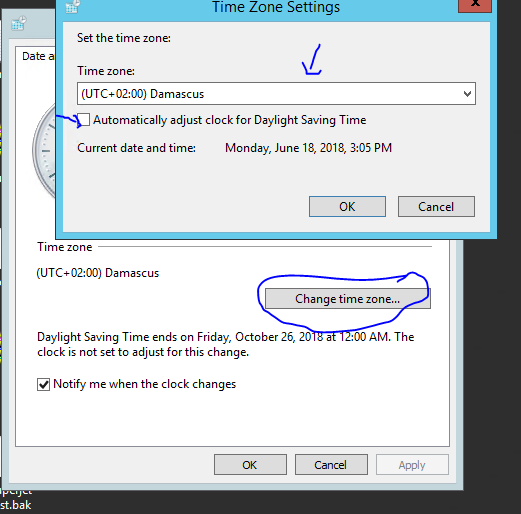
5- Make sure to Enable "Synchronize with an Internet time server", and to be sure click on update now box
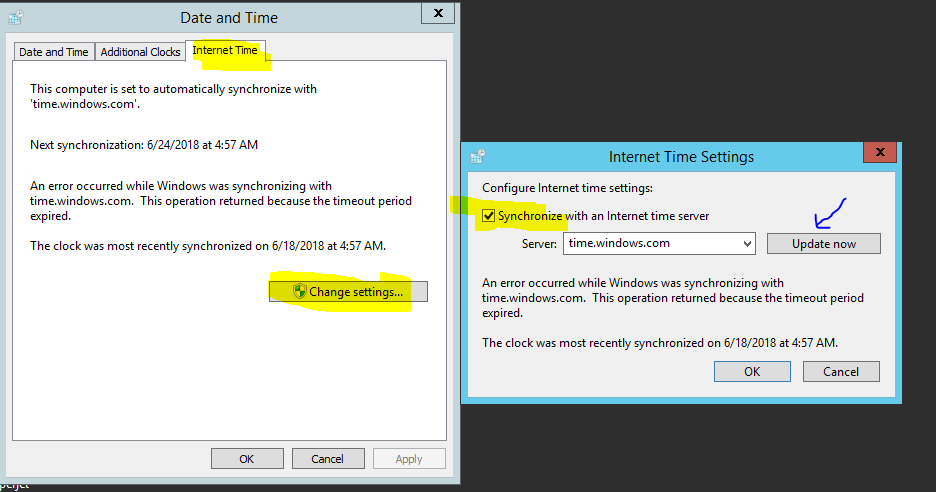
قم بعدها بعمل restart لسيرفر التومكات
بالنسبة للينوكس:
The timezone in server is different than the time zone of the client (the device with the browser)
لحل المشكلة علي ويندوز قم بعمل التالي:
1- تاكد من المنطقة الزمنية للسيرفر و انها تطابق جهاز المستخدم - قم بتعديل الجهاز الذي به منطقة خطا
احيانا قد يكون السيرفر منطقته صحيحة و لكن جهاز المستخدم خطأ
2- تأكد ان الخادم يعمل بطريقة الوقت الآلي - Automatic Time
و كذلك جهاز المستخدم.
في windows server قم يعمل الاتي لتعديل المنطقة الزمنية
1- Right Click one the date, this menu will appear
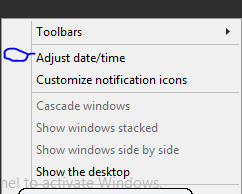
2-In the popup that will appear, click on change time zone.
3- In the small window that will apear select the desired time Zone
لقد وجدنا ان افضل منطقة زمنية لمصر هي اختيار دمشق. حيث انه حدث الكثير من التعديلات في المنطقة الزمنية الخاصة بمصر خلال الاعوام القليلة الماضة
4- You must make sure to uncheck Automatically Adjust clock for Daylight Saving Time for Egypt, KSA, Libya
Leave it if you are installing to a customer in Algeria
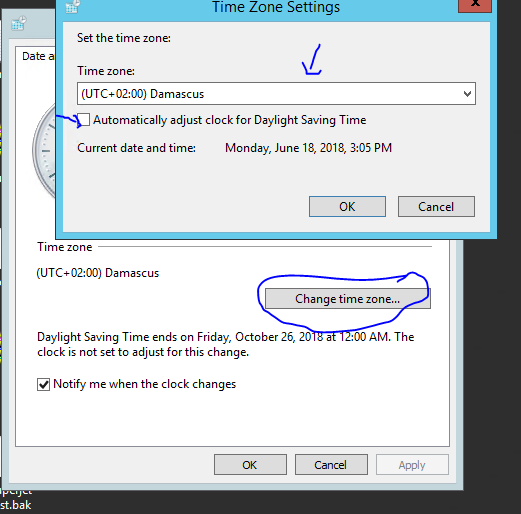
5- Make sure to Enable "Synchronize with an Internet time server", and to be sure click on update now box
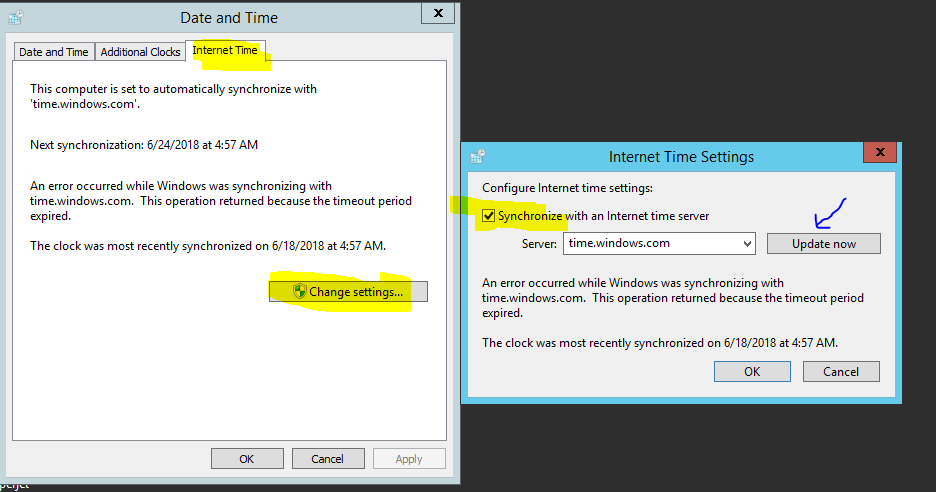
قم بعدها بعمل restart لسيرفر التومكات
بالنسبة للينوكس:
As for Linux, you will need to change the time zone using the following command:
Kuwiat:
timedatectl set-timezone Asia/Kuwait
Egypt:
timedatectl set-timezone Africa/Cairo
KSA:
timedatectl set-timezone Asia/Riyadh Algeria:
timedatectl set-timezone Africa/Algiers
Libya:
timedatectl set-timezone Africa/Tripoli
Kuwiat:
timedatectl set-timezone Asia/Kuwait
Egypt:
timedatectl set-timezone Africa/Cairo
KSA:
timedatectl set-timezone Asia/Riyadh Algeria:
timedatectl set-timezone Africa/Algiers
Libya:
timedatectl set-timezone Africa/Tripoli
.png)